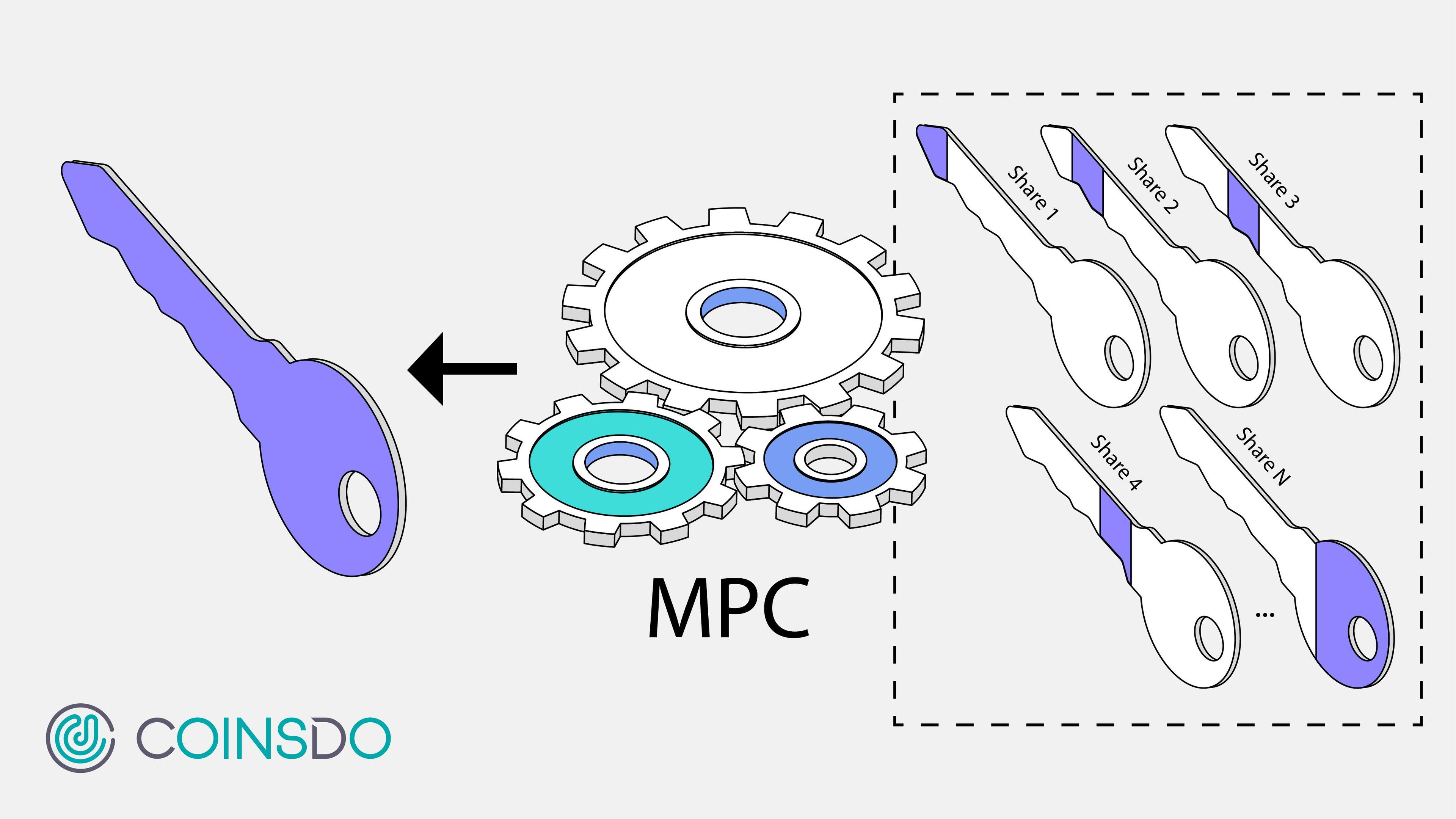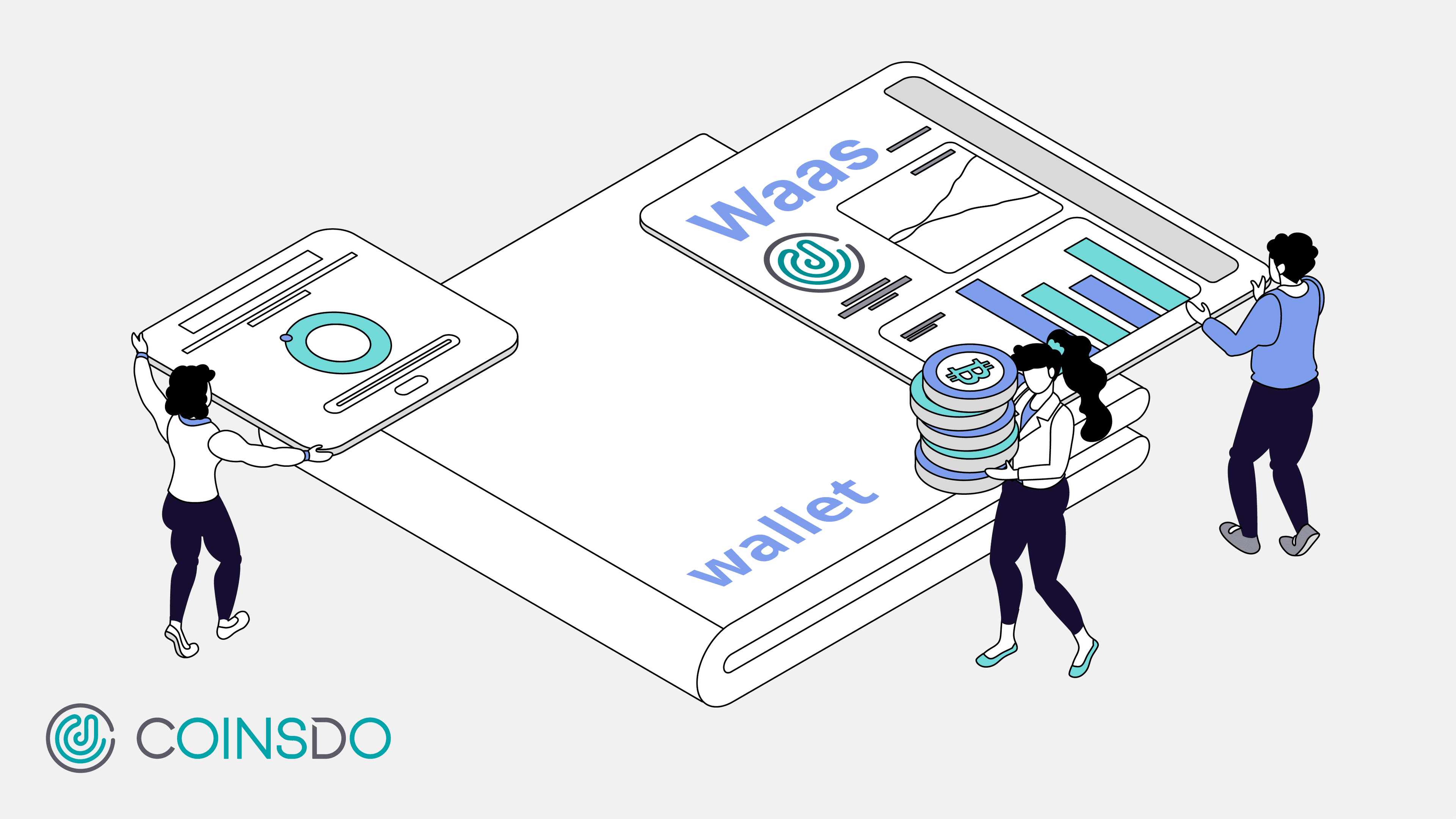3 min read
How to Resolve Transaction Broadcast Error in a Crypto Wallet
Resolving a transaction broadcast error in a crypto wallet involves several steps to diagnose and address the issue. Here is a structured approach to troubleshooting and resolving such errors:
1. Check Network Connectivity
Ensure Stable Internet: Verify that your device is connected to a stable internet connection. A poor or unstable connection can hinder the wallet's ability to broadcast transactions.
VPN/Proxy Settings: If you are using a VPN or proxy, try disabling it temporarily to see if it resolves the issue, as these can sometimes interfere with the connection to the network.
2. Update Wallet
Latest Version: Ensure that you are using the latest version of the crypto wallet. Developers often release updates to fix bugs, including those that might affect transaction broadcasting. Remember to always download updates from official sources to avoid malicious software.
3. Check Network Congestion
Blockchain Status: Sometimes, the blockchain network itself is congested, leading to delays or failures in broadcasting transactions, especially if your wallet is connected to the blockchain network via a public node. CoinWallet is connected to most blockchain networks by our own private node, so you don’t have to worry about this particular problem.
You can check the network status of the specific blockchain you're trying to transact on through various blockchain explorer websites or community forums.
Adjust Fees: If the network is congested, increasing the transaction fee can sometimes help your transaction get prioritized by the network miners or validators.
4. Wallet Balance and Fees
Sufficient Balance: Ensure that you have enough balance in your wallet to cover the amount of the transaction plus the transaction fees.
Fee Settings: Check if your wallet's fee settings are appropriate. Some wallets allow you to set your own fees, and setting them too low can lead to transactions not being picked up by the network. While Coinwallet allows users to manually adjust gas fees, users will generally be fine as long as they just follow the recommended fees.
5. Re-sync Wallet
Blockchain Synchronization: If your wallet is not fully synchronized with the blockchain, it might show incorrect information or fail to broadcast transactions. Try re-syncing your wallet with the blockchain.
In troubleshooting any digital wallet issue, it's crucial to proceed with caution, especially when dealing with wallet updates or settings adjustments. Always ensure that your wallet's recovery phrase is securely backed up before making any significant changes to avoid loss of access to your assets.