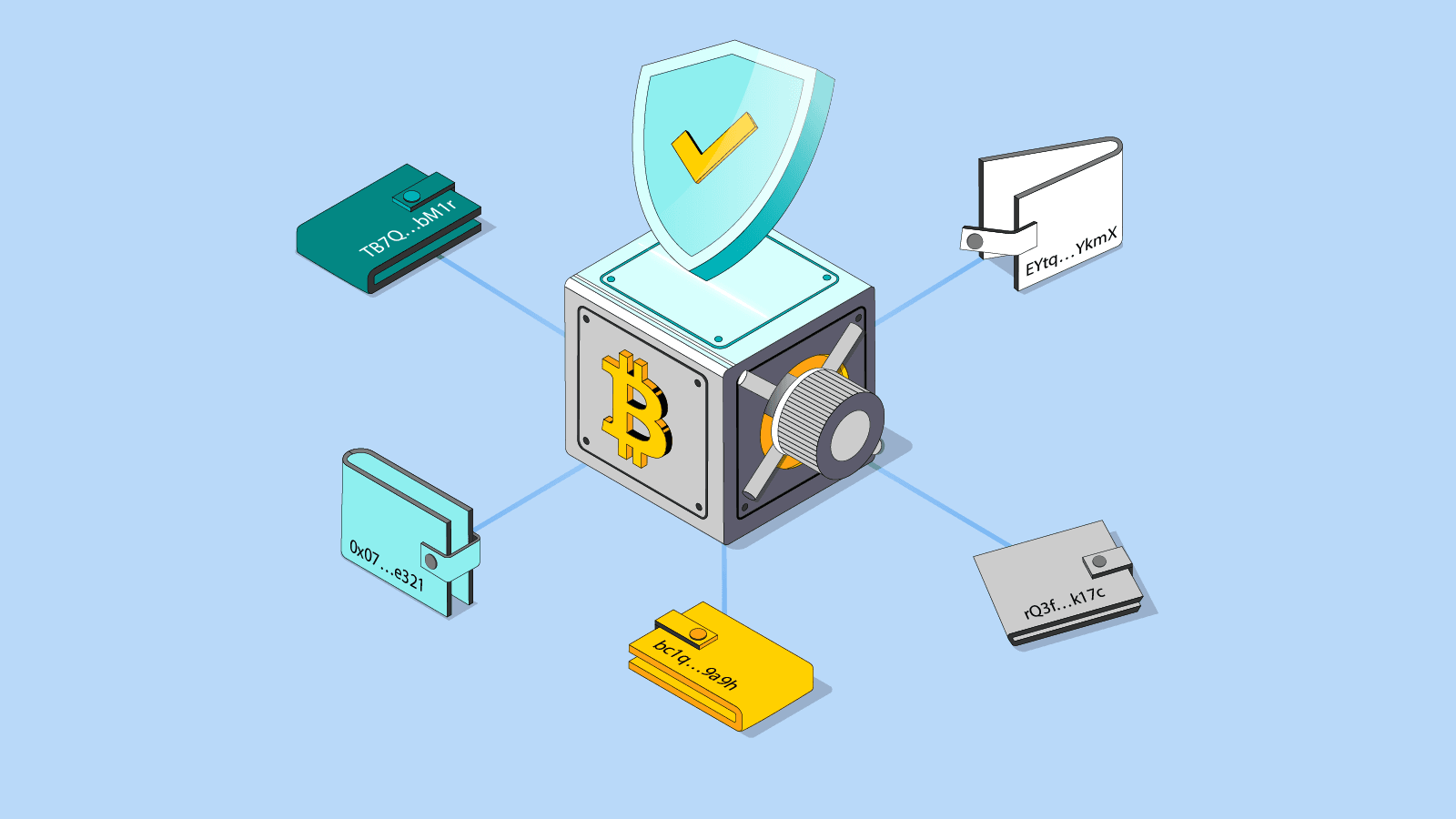
4 min read
How to Mass Generate Deposit Addresses using CoinGet
For businesses dealing with high volumes of users (such as blockchain gaming companies and crypto exchanges), generating deposit addresses for these users is a tricky process that can slow down your operations if not done right.
For example, your existing system may lack the capability to scale effectively and handle larger volumes of users. Or you might even be struggling with the development and maintenance costs of an efficient address generation system.
If that sounds like you, read on to find out how CoinGet can transform the way you create deposit addresses for your users, offering a solution that is not just faster, but also inherently more cost-effective for your business.
A Quick Overview of How it Works
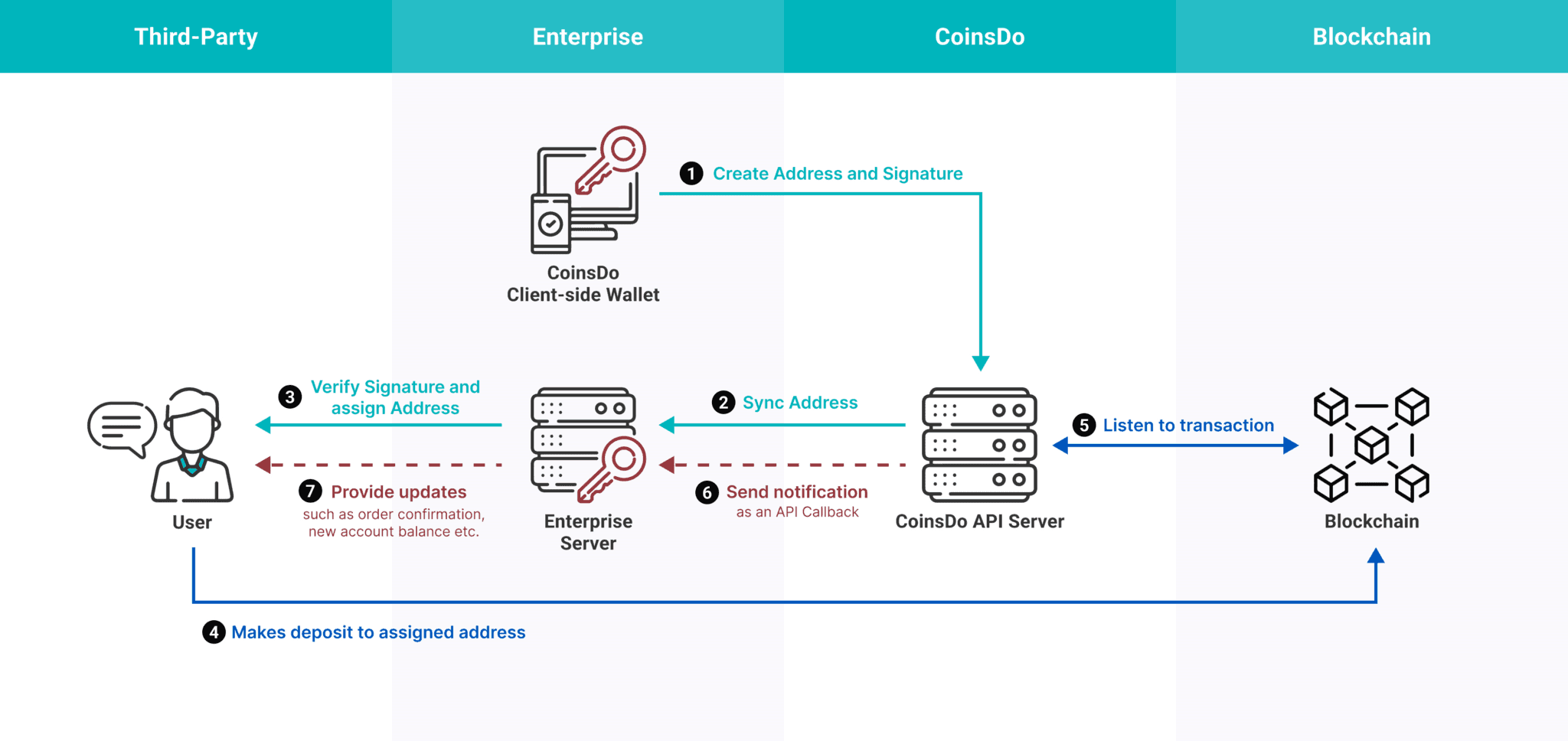
First, your CoinGet client devices will automatically generate a large number of addresses based on your configuration settings, which is then signed by CoinGet to ensure its integrity and security.
Second, these generated addresses are submitted to CoinsDo's server, where they are stored in a pool for instant retrieval as needed.
At this point, CoinGet will start monitoring these addresses for any incoming transactions.
If any, a notification will be sent as an API callback to your platform so you can provide updates such as order confirmation, new account balance after top up, etc.
Step 1: Configure Address Pool
After you’ve set up your CoinsDo account, head on over to the CoinGet center from the CoinsDo merchant home page. Navigate to the “CoinGet client” section, where you can configure the parameters for automatic address generation as seen below.
First, determine how large your address pool is going to be.
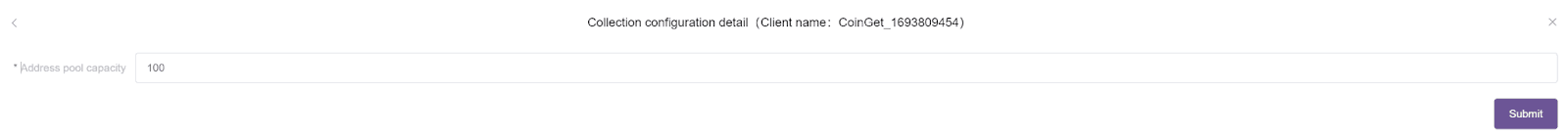
Then, configure the following settings for your address pool.
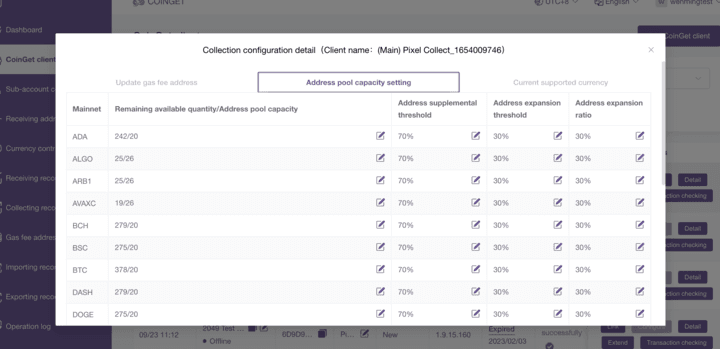
Address Supplemental Threshold: Whenever the remaining available addresses in your pool drops below this threshold, CoinGet will automatically generate more addresses to maintain your capacity.
Address Expansion Threshold: If the addresses aren’t generating fast enough, CoinGet will automatically expand the capacity of your address pool once the number of addresses drops below this threshold.
Address Expansion Ratio: This is the expansion ratio after the address expansion threshold has been met. For example, if you have an initial address pool capacity of 100 and the number of available addresses in pool drops below the 30% threshold, the address pool capacity increases by 30% from 100 to 130.
Step 2: Retrieve Your Addresses using CoinsDo's API
On your corporate business server, make an API request to CoinsDo to fetch the signed addresses generated by the CoinGet client devices as needed.
Sample API Request Body::
{
"data": "{\"apiKey\":\"cd384rt80f5575dc\",\"mainnet\":\"TRX\",\"targetDeviceUuid\":\"085C28EC-0BD6-442B-8232-D23BC8F4D58E\",\"timestamp\":\"1622775712229\",\"addressRemark\":\"trx address\"}",
"sign": "67355f9ad0db846edd05761462edfc1f8d396af2624e8998ee52c010c7a60dbd"
}You can check out the full reference and examples here.
Step 3: Verify the Signed Addresses
After receiving the signed addresses, your server should verify them to confirm that they were indeed generated and signed by CoinGet.
To do so, simply compare the data under the addrSign parameter against CoinGet’s public key. Should they match, you can be assured that the addresses were indeed provided by CoinGet and not tampered while in transit.
Step 4: Distribute to Users
Once verified, these addresses can be distributed to your users for deposits as either a simple address or even a QR code. All you need to do is set up your automations so that your users are updated accordingly after any transactions within their assigned address.
Scale Your Business Effortlessly
By following this guide, you can effectively generate a large number of secure deposit addresses for your users, streamline the deposit process, and receive instant notification whenever your users make a deposit.
At this point, you might be wondering now: how can I most effectively carry out the collection process on all these deposit addresses at one go?
We’ve got you covered in this blogpost right here!



