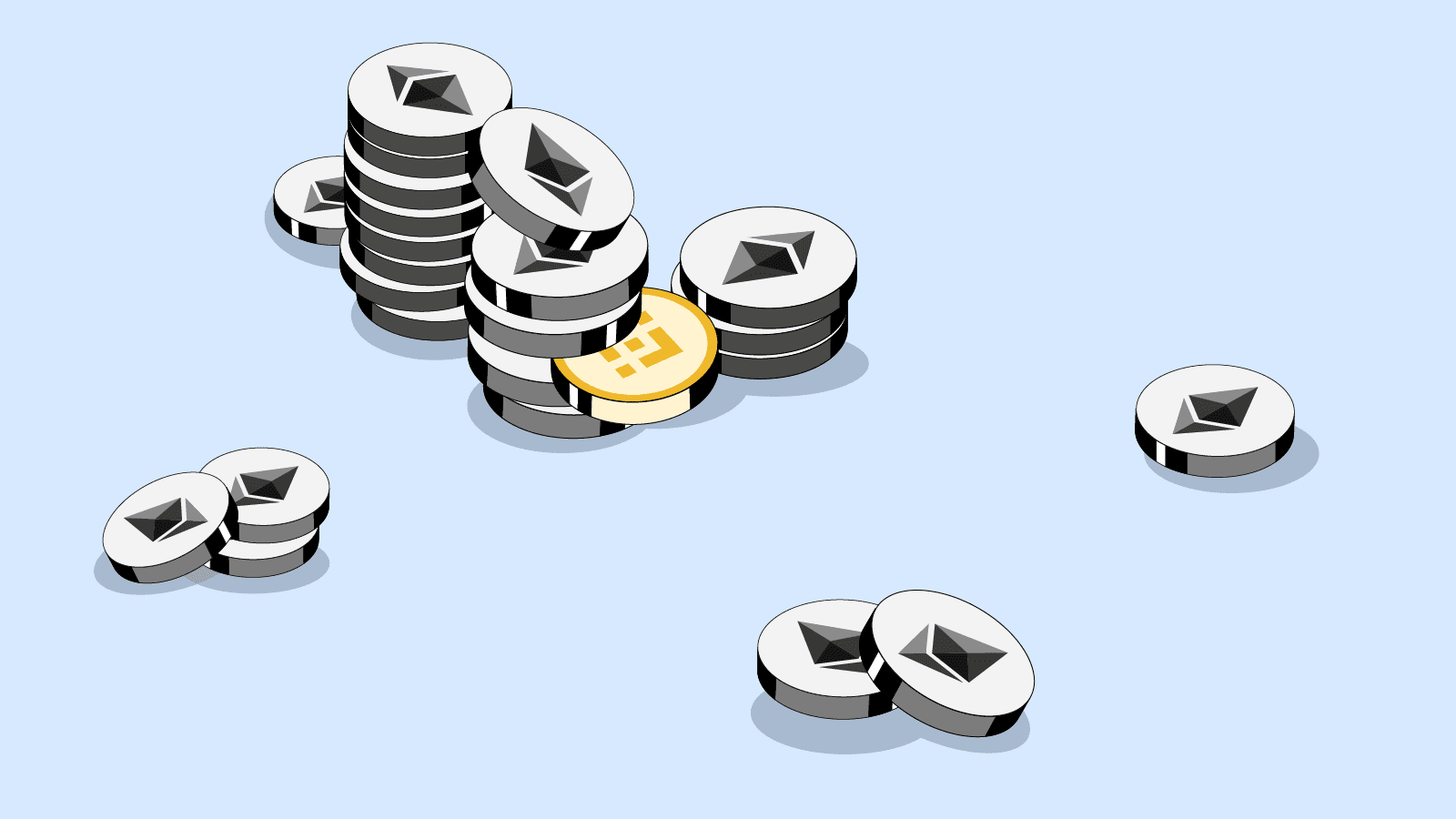
4 min read
How to Retrieve BEP20 Tokens Sent to an ERC20 Address (And Vice Versa!)
Accidentally sending BEP20 tokens (USDT, Uniswap, Shiba Inu, and Aave etc.) created on the Binance Smart Chain (BSC) to an address on the Ethereum (ETH) blockchain is more common than you think.
Since tokens on both the ETH blockchain and BSC share the Ethereum address format (based on the Ethereum Virtual Machine (EVM) protocol), that means that your BSC and Ethereum wallet addresses are the same and can be accessed with the same private key, hence the confusion.
Fear not, because this blog post will introduce a couple of ways you can retrieve the lost tokens straightforwardly and understandably.
Option 1: Contact The Exchange or Wallet Provider Whom You Sent the Funds To
If you accidentally transferred BEP20 tokens to an ETH address, don't despair. The first and most crucial step is to promptly contact the exchange or wallet provider to which you sent the funds. Time is often of the essence in these situations, and a swift response can make all the difference.
Many exchanges and wallet providers, recognizing the complexity and potential for error in cryptocurrency transactions, have developed built-in mechanisms specifically designed to recover lost or misdirected funds.
However, it's important to recognize that the recovery process is rarely simple or quick. It can be a time-consuming endeavor, often involving multiple steps and various forms of verification. You will likely be required to provide substantial proof of ownership, both of the account in question and the funds involved in the mistaken transaction. This may include transaction IDs, wallet addresses, screenshots, and other supporting documents.
Option 2: Get Professional Help
if option 1 isn't working out, you can turn to specialist firms like Coinfirm and CipherBlade as a last resort.
These firms will employ a rich arsenal of tools and methodologies to retrieve your digital assets at a price. Typically, they will charge a fee proportional to the value of the recovered assets.
If you do go down this route, remember to select a firm with a demonstrable history of successful recoveries. Yet, even with the best in the business, do temper your expectations with the sobering reality that the digital realm, much like the market itself, offers no certainties.
Option 3: Use A Wallet with A Recovery Feature
Prevention is better than cure.
Why not store your assets in wallets that come built in with powerful recovery features for such a situation?
With CoinWallet by CoinsDo, recovery of your assets is a breeze as long as you own the private key of the receiving address. All you have to do is import the private key into a new wallet before using that wallet to access and retrieve your assets.
Here's a step-by-step guide on how to retrieve your assets with CoinWallet, using ERC-20 and BEP-20 Dai tokens as an example.
Step #1: Select "Private Key" as Your Access method.
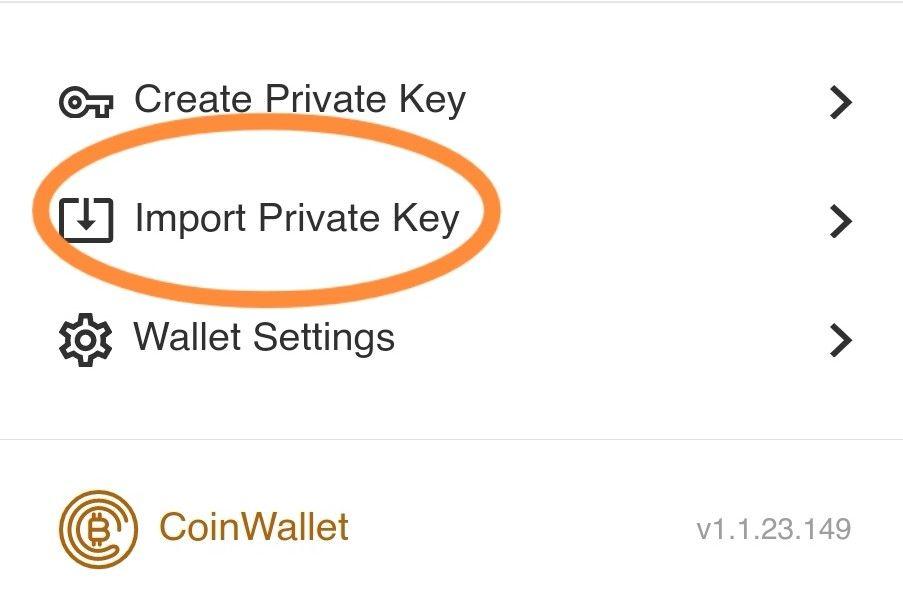
Assume you've mistakenly sent BEP20 Dai to an ERC20 Dai address by mistake. At the CoinWallet homepage, import the private key of the receiving address.
Step #2: Enter the Private Key of the Receiving Address
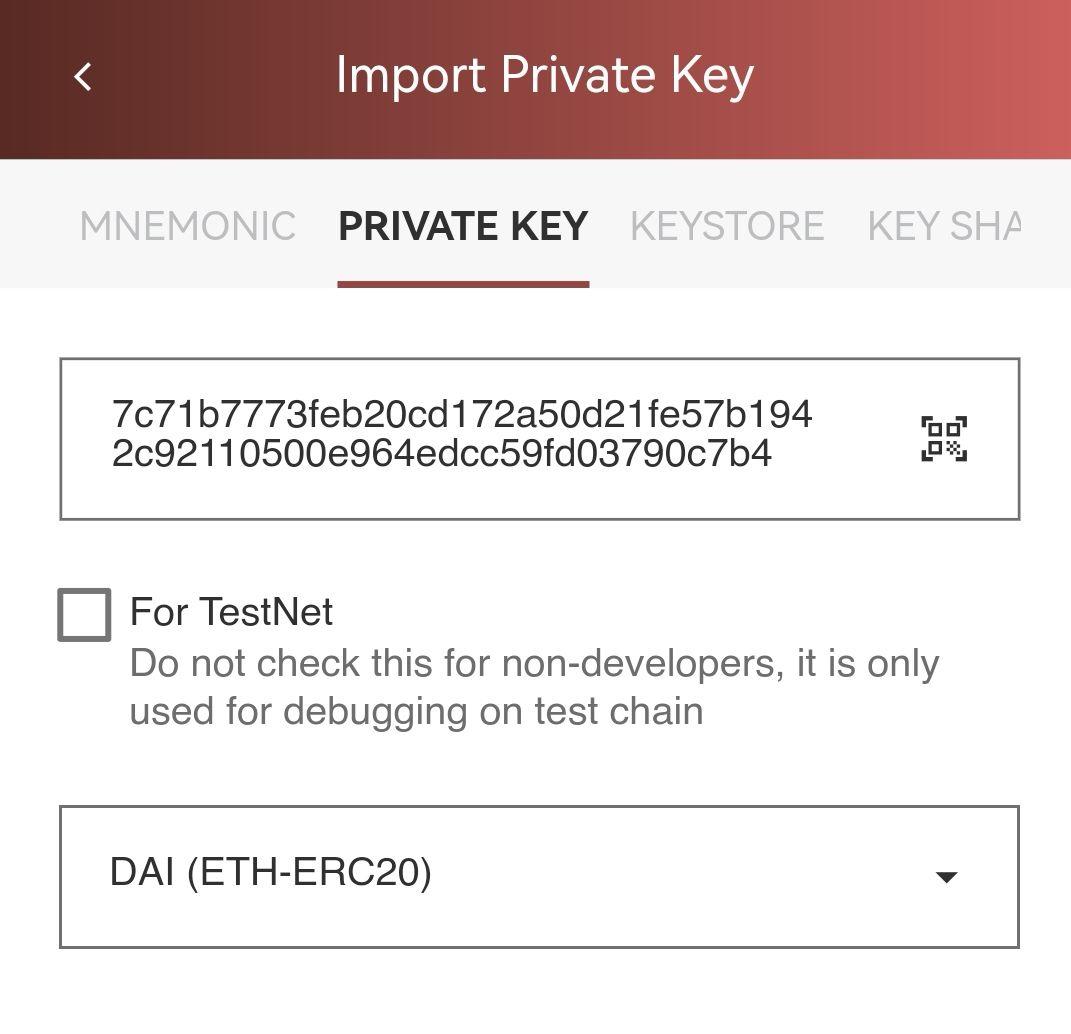
Export and import your address private key here, and remember to select the correct crypto that you want to recover.
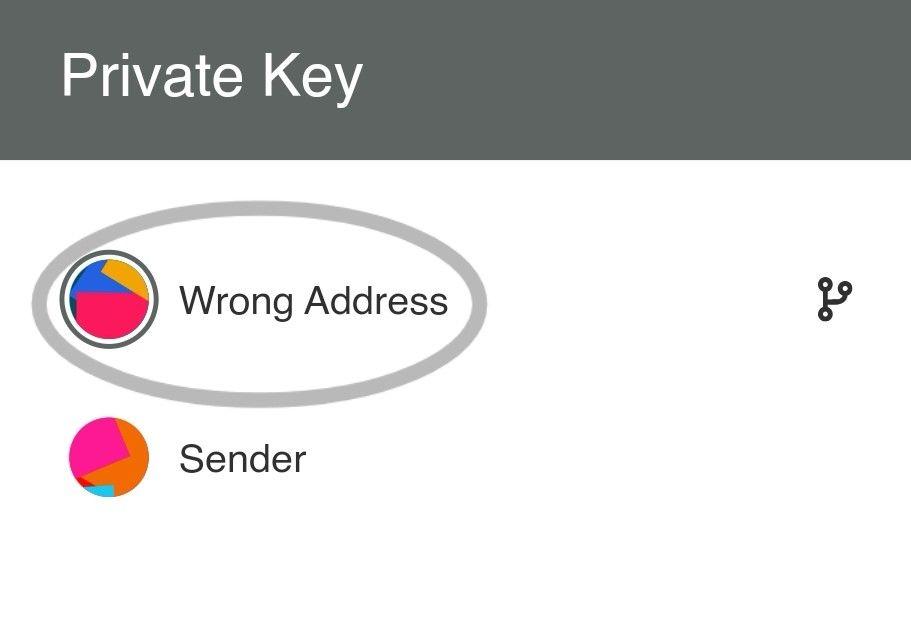
Once you have imported the private key into CoinWallet, you will see the wrong address reflected on your home page.
Step #3: Check the Balance and the Transaction History of the Address.
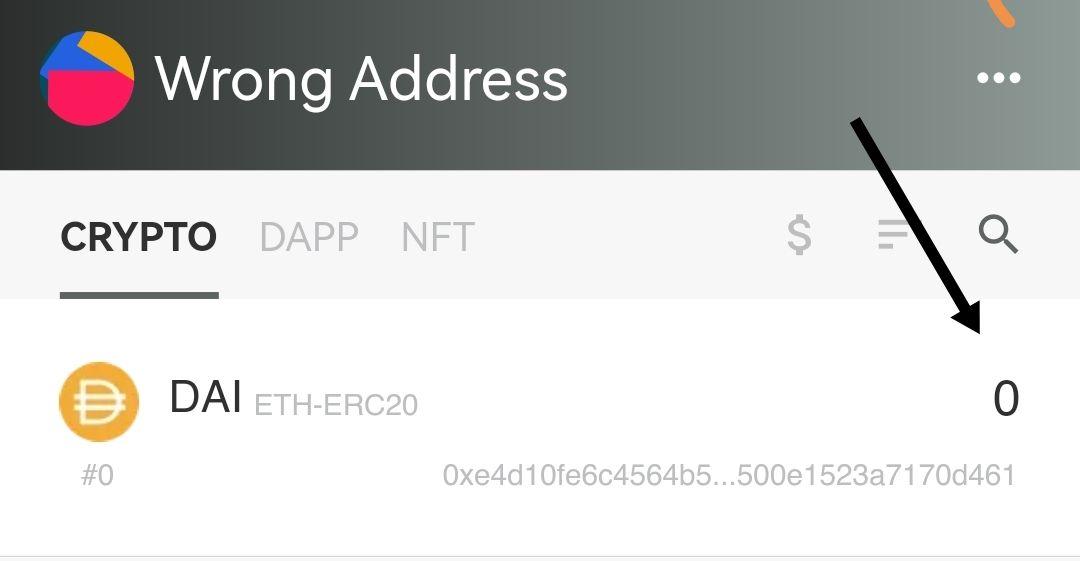
If you click in it, you will be able to see the balance of the receiving address and any other ERC20 tokens associated with it.
Step #4: Transfer the Assets to Your Address
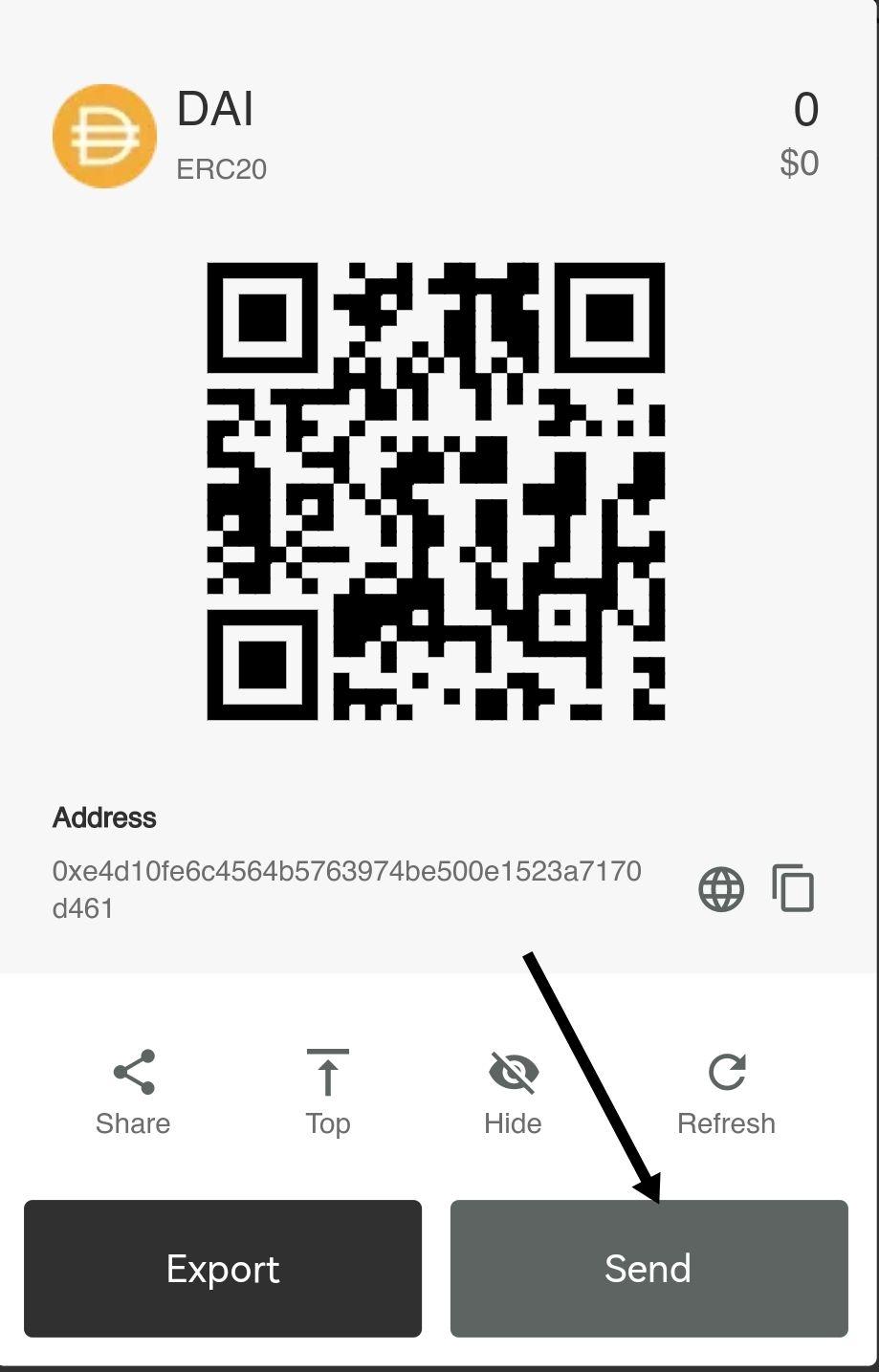
Just hit "send" to transfer the assets back to yourself.
Final Thoughts
While sending your assets to the wrong address isn't the end of the world, retrieving those assets can still be a big hassle. Best case scenario, you spend valuable time and resources to retrieve those assets. Worst case scenario, they are lost forever.
The best way to avoid this problem is thus to be really careful when sending out funds, but why take the risk when there's a smarter solution?
CoinWallet has built-in features to easily retrieve funds in case of a mistake, so you can send and receive assets with confidence and peace of mind. Don't let a simple error cost you time, money, or stress.
Click here (Android) or here (iOS) to download CoinWallet and take control of your digital assets today!


